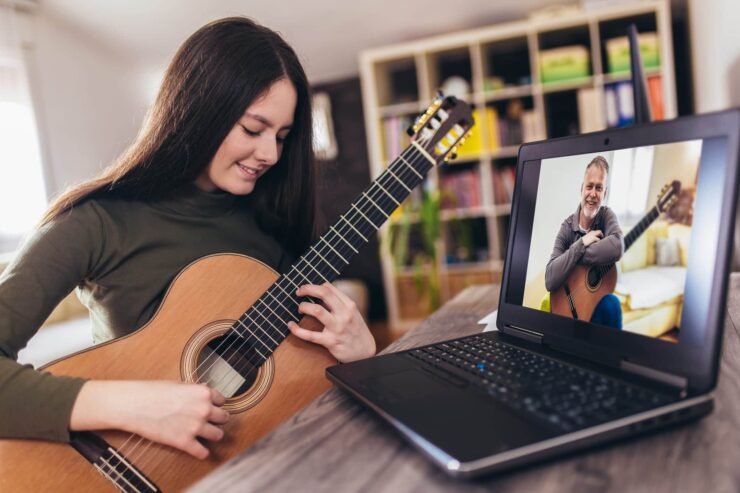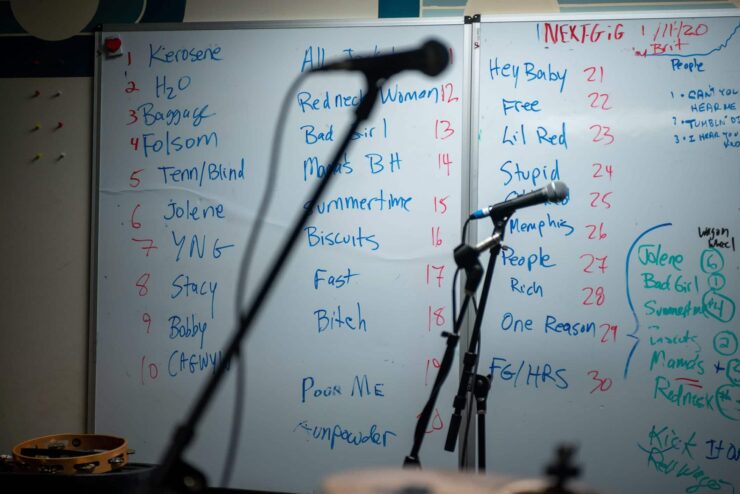Teaching your instrument or voice online can be a potentially lucrative source of income for musicians. With the world changing, for some, online teaching went from being an option, to being a necessity. In this blog, we’ll look at the pros and cons, as well as what it takes to get yourself set up…
Becoming an online music teacher isn’t easy. You’ll need to work out the teaching materials you need, source the relevant equipment and promote yourself to get a list of students.
You’ll also have to consider other important factors, like tax for musicians, insurance and safeguarding.
Many musicians say they offer a teaching service, but don’t put enough time or effort into promoting it or considering what they are going to teach.
This can prove detrimental to their reputation, so it’s worth carefully considering whether teaching is really for you.
Why teach online?
Instrument lessons have played a part in how many musicians earn their living for as long as anyone can remember.
They offer a route to making a reasonably stable and predictable income, which is not something that can be said of every aspect of your portfolio career as a musician.
While it can be argued that it is easier to teach a student in person, there are still many advantages to teaching online. Such as:
Advantages to teaching online
- You get to work out of your home.
- You can cut down on travel expenses.
- You can teach international students.
- You can work from virtually anywhere in the world, if traveling.
- You can set your own prices.
- You can work around family commitments, and pick your own hours.
What you will need to get started
Your equipment list will vary a little, depending on what instrument you are looking to teach.
Obviously, some instruments are going to be easier to teach online than others, and every instrument could possibly require something different.
However, there are a few universal basics that all online tutors will need.
If you’re looking to get yourself set up as an online tutor, you should consider registering with Music Tutors Online. After you’ve built a profile, you can have direct contact with prospective students and begin to build your roster of pupils. As a thank you for reading this LMM blog, use the code MT25 for 25% off!

A reliable internet connection
There is nothing worse than getting onto a video call, only to find out your internet connection isn’t up to the task. You’re going to struggle to justify your hourly charge if the student in front of you can see nothing but huge pixels and hear nothing but echo!
It’s always worth checking your connection speed before your first lesson and making sure you are with a good, dependable provider for your area.
If you plan to teach in a room that’s far away from your WIFI router (like an attic or basement) consider investing in a WIFI range extender/ signal amplifier.
Try and avoid having anyone else in the household doing anything online that might infringe heavily on your internet capacity during your lessons. Large downloads, or TV streaming can be a killer to your connection stability.
A quiet, professional space to teach from
This requirement will obviously be subject to circumstances in your home life, but many professional online tutors try to teach from a dedicated room in their house.
While we would all love to have the luxury of a home office/recording studio space, you might sometimes have to compromise.
As a general rule, try to make sure the environment around you is calm and quiet (this rules out your washing utility room!) and in a spot that’s unlikely to be disturbed.
The last thing you want is the classic news presenter’s problem of children running in while you’re trying to be a professional!
It’s also worth remembering to tidy up the background of whatever room you are in – if only for appearances sake!

A decent laptop or standalone computer
In order to run decent software, you’ll have to make sure your computer is up to the task.
Try not to have too many programmes on in the background while you are teaching. This will help speed up your computer’s response time.
It’s also worth considering how good the quality of your camera is, as you will need your students to be able to see what you are doing clearly.
While a tablet or phone might seem convenient, they have much smaller screens and that can prove problematic when teaching.
External equipment
If you are taking your teaching seriously, then you might want to experiment with a more nuanced set up than your basic laptop can provide.
External speakers, or a headset, can improve on your ability to hear your students.
A basic condenser mic will help them hear more of what you are doing. If it is movable, then this might prove very handy for acoustic instruments, like the acoustic guitar.
However, you need to be very careful about things like feedback, and always try out your set up in advance.

A good video calling App
There are two strong contenders for your video calling App, as detailed by The Musicians’ Union advice:
Zoom is a widely used software that offers a good picture and sound. Its settings allow you to suppress persistent and intermittent background noise and cancel echoes.
You may need to experiment with its advanced settings to prevent it trying to suppress non-speaking noises, including musical instruments. Like Skype, its advanced settings are reduced on tablets and phones, so a desktop or laptop may give better results.
Skype has been a tried-and-tested option for online teaching for many years, and like Zoom offers good sound and picture. It also gives you the ability to blur the picture background, which could be helpful for safeguarding purposes (see below), although this may also blur some detail on your instrument.
WhatsApp video and Facebook Messenger offer a more basic functionality. Other apps that you may wish to explore include Microsoft Teams, Adobe Connect, Discord, Google’s Hangout and Duo apps, Slack, and Viber. Over time your preference will become clear, informed by sound and picture quality, ease of use and reliability.
The MU
An excellent safeguarding policy
Especially important if you are planning to teach children, an excellent safeguarding policy is a must for any modern online teacher.
Maintaining everyone’s safety and having clear cut lines of professionalism and mutual respect are important for any teacher but, if you are working outside of the framework of a music school or other institution, you’ll have to set up your safeguarding policy yourself.
The Musicians’ Union has some excellent advice on the subject, that should be read thoroughly, as does the ISM.
Source or create appropriate teaching material
You essentially have three choices when it comes to teaching material:
Remember to consider the copyright of any material you use. Look at the government’s policy on copyright for educational purposes for more information.
Exams
Some exam boards have had to change their exam dates, and their working practices to make them safer.
Visit these links to find up to date advice regarding specific exam boards:
- RSL Rockschool – Safety Guidance
- RSL – Examination Updates
- Trinity College
- RCM
Once you are all set up, you’ll need some students! Our complete guide to teaching music can help give you advice on the other aspects of becoming a music teacher, such as how to promote yourself and get your first students on the books.
Do you have any advice on setting yourself up as an online music teacher? Post it in the comments below…
Share this: